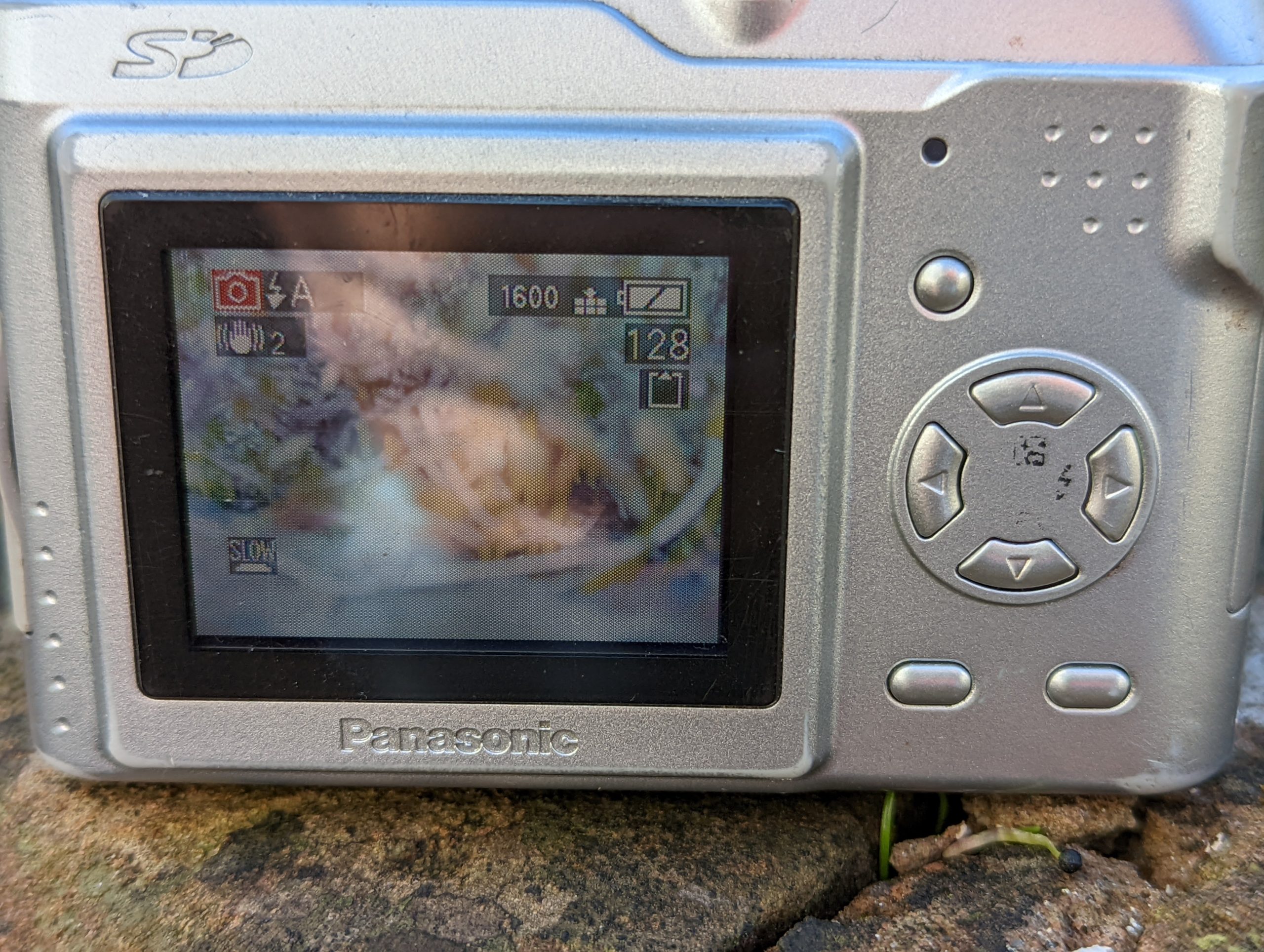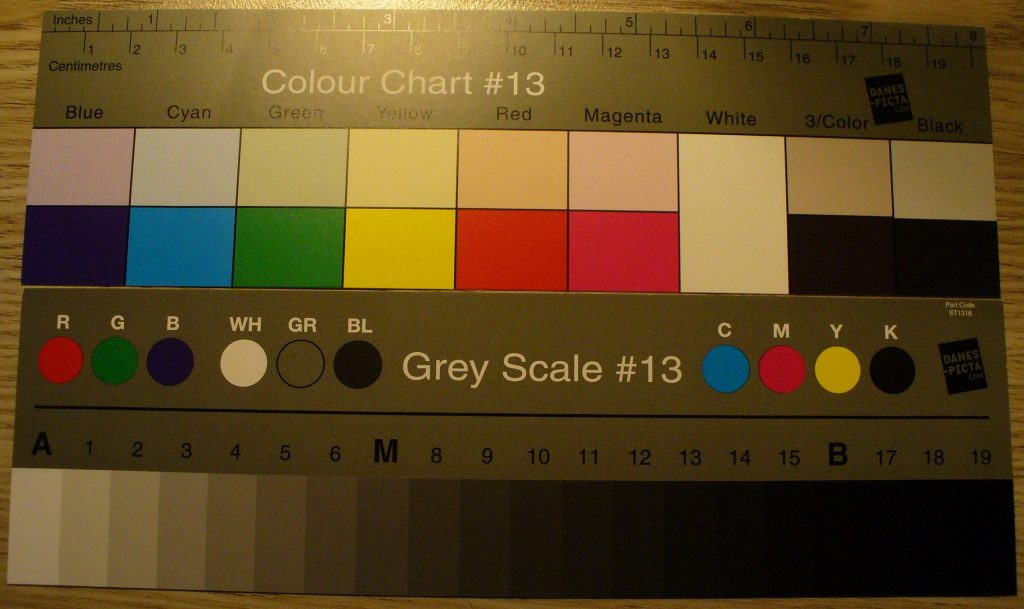Panasonic’s Lumix series has become a bit of a trailblazer for a company not associated historically with camera production. But how does the LZ2, a budget orientated number from 2005, stack up today. Better than you might think.
The Panasonic Lumix LZ2 is not one of the more legendary Lumix camera. It is no G1 which arguably set the pattern for the modern mirrorless cameras or the GH1 that defined video enabled shooters. Nor is it one of the near legendary TZ travel series
What we have is a midrange typical compact. But one that packed a few surprises for it’s time but some flaws too.
From Light fittings to Global Dominance
In 2021 Panasonic sat as the 5th biggest camera maker in the world, just behind Fujifilm. Not bad for a company that started out selling light bulb fitting in 1918. Kōnosuke Matsushita founded Matsushita Electric, the company that would become Panasonic. In the early days the company was run by Kōnosuke, his wife and brother in law from a basement. In the early years it nearly went bust . But by the end of the century it would become the world’s largest manufacturer of consumer electronics as well as other productions from avionics to construction.

Kōnosuke used several brand names including National, Technics and of course Panasonic which would become the company’s corporate name but oddly only in 2008. It also supported the development of another great Japanese company. Post WWII Kōnosuke gifted his brother-in -law a bike lamp factory that would become the mighty Sanyo.
From TV maker to Camera supremos
Panasonic’s role in photography is longer than you might think. The company sold flash units under National Branding and in partnership with Vivitar produced the legendary Vivitar 260 & 280 series of flash units.

Gilles Péris y Saborit and this work is licensed under a Creative Commons Attribution-NonCommercial 2.0 Generic License. Click on image for source.
The company would move into camera production in the dying years of the 20th Century along with Korean Rivals Samsung. Panasonic produced the C series, a range of 35mm compacts of both the zoom and fixed focal length. These would be blink and you’d miss it despite the fact that Panasonic and Minolta co-developed some cameras. But there are a few notable exceptions due to a strange alliance. Take the Panasonic C-625AF. It wasn’t just closely related to the Minolta Freedom Escort (aka Riva Mini). Both of these are closely related to the cameras in Leica’s Mini series. These are said to have Minolta Glass and Panasonic electrics.
That would be the start of a close relationship with Leica which still sees Leica Lenses on Panasonic products and Panasonic being behind several of Leica’s digital compacts.
Panasonic moved into digital camera manufacturing along with its other big consumer electronics rivals like Samsung, Sony, HP, Casio and Epson. But as of 2022 only it and Sony of the consumer electronic companies remain in the game alongside traditional camera companies like Nikon and Canon.
The L Word
20th Century Panasonic digital did little to distinguish themselves. Some models were jointly made with better known rivals. It’s likely that Panasonic provided the electrics and the Camera companies the optics. A good example is the 1998 Cardshot NV-DCF5 (aka PalmCam PV-DC1580 in US & Coolshot 2 Mega LZ-RQ2Z in Japan) which is basically a Nikon CoolPix 600. They look slightly different but share the same spec and can use the same docking stations.
But a branding shake up was coming.
In the early 2000’s Panasonic moved all their camera production to the Lumix series. This middle brand name persists to today and is monikered with a large L giving a suggestion of Luxury.

This would become a vast range of cameras from ultra compact entry level cameras like the FS series, to travel zooms of the TZ series to the bridge cameras of the FZ series. Several models would also come in Leica Garb and the Lumix models are best known for the game changing micro 4/3 G Series and more recent full frame L series mirrorless cameras.
LZ boys
The LZ series perhaps is not the highlight of the Lumix series. It did nothing wrong but can be seen as more entry level than most models made by Panasonic. But these were a cut above the average budget number as all the cameras feature Panasonic’s Mega Optical Image Stabilisation (Mega OiS). The original 9 LZ cameras (LZ1 (2005) to LZ10 (2008) – there was no LZ9) are all mid noughties simple zoom compacts. There were 3 later models but these were all entry level bridge style cameras,
The LZ2 was launched with it’s smaller near identical bar lower 1/2.5” 4MP brother the LZ1 (other differences are marginal beyond the sensor although the LZ2 does record sound on the video- more on that later)
LZ on the Eye – LZ2 Looks & Build
The camera was available in Black or as here Silver. Body is plastic with a few metal bits like the lens bezel making it look a bit better than jelly mould cameras of the era like the Nikon Coolpix 5600. But it still lacks the glamour of more high end models – like it sibling the LX1 which looks like a compact made last year.
It’s chunkier with the body being about 2 cm wide. The camera official dimensions of 101 x 64 x 33 mm includes the lens bezel. It weights 178gms before you add the 2 AA batteries & SD card.

Although the outer lens bezel is metal the rest of the protruding lens barrel is plastic. The lens is protected by the typical thin blades seen on compact so protection from dust but not anything with force. It is well enough put together but the symbols on my ones rear buttons have rubbed off
There is no optical viewfinder.
LZ2 Inner Spec
Sensor
Underneath you have a 1/2.5″ CCD sensor with 5.4MP (although that works outs as 4.9MP effective). The top resolution is 2560 x 1920.
Unlike the LZ1 this can record audio when you shoot video. Before you get excited with a 320×240 max resolution @20fps
I doubt you’ll wanna go anywhere near that.
Files are saved as jpeg for stills or mov for video. There is no RAW option.
Lens & AF
This is no Leica Panasonic. But you do get a vario DC lens with a 6.1-36.6mm 1:2.8-4.5 zoom (equivalent to 33-222mm on a 35mm). It can focus down to 0.5m on wide (1.2m Tele) but on macro it can get down to 5cm at wide (0.5m tele). The lens has aspherical elements (2 according to to DPReview)
5 point AF seem typical for the era. Spot is a option (as is reducing to 3 and single AF point). The camera also uses the Mega OiS system, Panasonic legendary optical image stabilisation system which is unusual for such a basic camera. It has 2 modes. The default (mode 1) means the OiS is on all the time and for mode 2 it only comes on when you press the shutter. There are pros and cons to both but I couldn’t find much difference for me. DPReview in their 2005 review did note they felt Mode 1 was better for tele shots and mode 2 better for wide.
Exposure
Shutter allows for 8 to 1/2000 seconds. You get either auto ISO or you can set between 80, 100 , 200 & 400 ISO. Auto never seems to go north of the 200 ISO mark. That’s for good reason. Even in very low light. there is some aperture variability but it is limited. Shooting on wide the aperture went between f/2.8-5.6 ( the latter even in bright light with 400 ISO set).
Storage & Power
There is a 14MB in built storage which is good for about 5 frames at 5MP fine setting. The camera has a SD card slot. But worth noting this is just a SD compatible so forget ramming in a SDHC or SDXC card. Panasonic say the camera is limited to a maximal 1GB size but it recognised a SanDisk extreme 2GB card displaying an expected 805 shots at highest resolution with highest quality.
That’s just over double the manual’s suggested 395 images on a 1GB at the same setting.
The camera is powered by 2 AA batteries. You can use standard alkaline Ni-MH rechargeable which is great for a camera this age (proprietary rechargeable cells are often reaching end of life and can be hard to replace) . The camera can also use Panasonics high power Oxyride batteries (yup me neither). These tend to last longer but as they have a higher output the camera must be set to accommodate them.
There is a small internal capacitor/battery that keeps setting in place if the battery dies. The manual says that should last 3 months if fresh batteries are used. I seemed to have stored the last user’s setting for way longer although not the date as the camera was set to a lower resolution and vivid setting neither of which are default
LCD
2″ TFT. It’s a reasonable screen by mid noughties standard with reasonable colour representation and shows you enough info. But It is hard to see in bright light (better than many cameras of the era though).

The display button lets you cycle between Normal display, Normal +histogram, 9 segment grid and no info diaplayed.
Controls
Pretty typical layout for a Lumix P&S. The Average Joe set up really with a mode dial on top plate and a shutter button with a zoom toggle cuff around. The extra button you see is the image stabilsiation toggle button and these is a chucky on/off switch
On the rear you have a typical 4 way control button set with 3 additional. In the Normal mode the 4 joy pad buttons allow you to set▲EV comp/bracketing, ▶ flash mode▼ image review & ◀ timer. The 3 other controls are; menu/ok is bottom left, delete bottom right & top is the display mode button.
Modes

Pretty basic set up here. You have normal mode shown by a red camera. this is the default mode and the one that gives you the best range of options & control. You have a dedicated macro mode and video modes as well as playback
There are 2 scene modes (SCN1 & SCN2). These offer the same 7 options and might seem pointless in being duplicated. But you can lock a choice for a quick access mode. You get the choice of-
- Portrait
- Sports
- Landscape
- Night Scenery
- Night Portrait
- Fireworks
- Snow
There are 2 other modes E for economy mode (turns down LCD brightness and puts everything to sleep sooner). And the there is ❤ aka simple mode (think auto to normal’s program). This offers stripped back controls for ‘beginners’ but is best avoided by even them (you really don’t need this). But it oddly has a backlight function that you don’t see anywhere else irritatingly (allows the camera to compensate for a brighter background).

Options on LZ2
In full default Normal mode you have some control. You can adjust the resolution including a novel 16:9 aspect ratio called HDTV. This gives you a quasi-pano feel, although intended for playback on widescreen TVs. It is essentially a sensor crop.
You can drop the image quality from fine to standard if you must. M
More importantly you can set white balance. The auto covers a wide range but you can also force settings to daylight, cloudy, halogen and also custom set. That’s an uncommon find in a camera this class & era.
The camera alo lets you take take shots with one of 4 filters (called color effects). So you get the expected B&W, Sepia but also a warm (makes things redder) & cool (makes things blueish) setting. These obvious knock off any WB setting.
You can also set a 3 versions of sharpness – natural (softer) , standard (default) and Vivid (sharper). The sharpness works by altering the processing and contrast of the image. The camera lets you adjust the focus mode (single point is default but you can have 5, 3 (the fastest) and a spot focus mode) and there options to control slower shutter speeds and turn on the digital zoom (just leave off).
Some feature don’t appear in the choices in all modes and not always in the obvious choices. So if you want to format your memory card or switch video from PAL/NTSC you can only do it playback mode not in the shooting modes or video. There are all the usual options form setting time to resetting frame counter and reset all settings
On the rear you can sett the flash between auto (default), force on/fill in, red eye, slow sync , slow sync + red eye and force off. EV compensation and Bracketing is available in some modes too.
The LZ2 In Use
It’s speedy for its age taking about 3-4 seconds from flicking to being able to lock and take a flash shot. In good light it does okay at getting a focus lock and the ability to switch Af modes is handy.
Zoom speed is pedestrian by 2022 standards but not bad for 2005
The camera handles well enough but there are niggles. No viewfinder leaves you a little exposed in bright light and if the flash comes on for second shots the screen can go blank for some reason for a second or so while it recharges.
Otherwise it is pretty speedy for a 2005 camera. YThere is lag but it is better than many a rival.
Results
Auto white balance does a good job outdoors. But you get a definite cast indoors with modern warm LED lighting. The auto setting doesn’t go down to incandescent equivalent settings.
As a film shooter it doesn’t bother me and I quite like the effect but other cameras do this better.
Dynamic range on a 2005 camera is never going to be a strong point and this camera struggle here compared to a modern midrange smart phone as shown.


The wide end is reasonably sharp across the image but it isn’t without flaws. Radial distortions are evident on wide shots but no worse than class rivals. It slightly vignettes as well. In Macro mode there are more barrel distortions at wide and the image softens at the corners more.

The tele end is almost free of distortions but is just that bit softer. It also suffers into the corners a bit. Again nothing awful but not class leading
Some artefacts present on both ends made worse below by the vivid mode. This worsens linear processing issues. But again this is not bad for a small sensor camera from 2005.
In normal usage the images have broadly uniform sharpness across the plane at wide. Long shots are a little softer I suspect due to shake but do worsen into the corners.


The Picture adjustment setting alters both the sharpening of the image. The high setting images (vivid) are notably more punchy but with more more artefact.
You need to zoom in and it’s telling the last user of this camera had set at Vivid. The low setting Natural is softer from an artefact POV but not great contrast
Exposure does okay with this camera it is generally a good judge of levels of main subject. It copes in low lights too but does turn up the ISO. Interestingly the camera is not keen on using the 400 ISO even in low light and seems to lock at 200 ISO if left to its own devices even in the dark.

On testing the ISO setting you can se a subtle increase in artefacts as you increase Iso. It starts to be noticeable at 200 ISO and much worse at 400
The Night scene locks it at lower ISO still but increase the risk of shake. The B&W shot below was taken in normal mode. The clarity of a 1/8 second exposure hand held is down to the OiS. A similar shot in night mode but with a 1.3 second exposure had motion blur.
Flash is surprisingly good with a good judge of exposure when used. Not the most powerful, but more than adequate for this class.
Cost in 2021/22
I got this in 2020 for the princely sum of £4.99 with a data cable. I did well as the camera can sell that low but I’d expect to pay just under a tenner up to £20 these days.
What was Good & Not so good
I’m comparing the camera for it era here not current levels
Pluses
- X6 zoom
- OiS
- AA batteries
- Takes up to 2GB cards
- Exposure generally good
- Good macro centrally
No so Great
- Limited controls
- Soft on Tele shots
- Noisey at 200 ISO
- No SDHC support
- Processing artefacts on normal
- Screen hard to see in bright light (better than year average)
- Menu choices oddly specific to odd modes.
Final Thoughts
Panasonic chucked a lot in here and broadly it delivers for 2005 with a X6 zoom and OiS on a entry level camera. But it is very basic in what’s available for you to control. You can’t affect exposure other than fiddling with ISO or EV compensation.
It is no class leader for image quality but does pretty good on the wide setting with tele shots being a tad soft. Macro shooting was pretty good and the camera broadly nailed exposure. It suffers from all the foibles of a mid noughties camera with poor dynamic range and over processing.
But it takes images you could use on a blog quite happily. You can ram in AA batteries. And whilst it can’t compete with the average or better modern smartphone at the bottom end it does a better job than the likes of the Alicante 1 (2021). And it is cameras like this that spelt the demise of King Film, not the high end digitals. Oddly I found myself agreeing with the reviewers back in 2005 – for it’s time 4/5
Alternatives
I’ve tested a few cameras from around this time. The Canon Powershot G1 from 2000 although a lower resolution camera with smaller zoom lives up to it’s Prosumer legend and gives this more than a run for it’s money. But it is several classes up. What’s a more compelling fight-out is the rival 2005 Nikon CoolPix 5600. It’s an interesting match. The Nikon lacks the bigger zoom and OiS but has a little more control features, VGA video and an optical finder. The Panasonic edges it in image quality but only just.
Info & Other Resources
Manualslib has the manual available for online or download viewing. When launched DPreview, Imaging-resourcem & Techradar all reviewed this camera and their thoughts are still available.