yup I got another of Ricoh’s YF-20 series. A full review will be coming for this later model that adds a distance focus but this one came with the Data back. Although you can see the standard manual online, I couldn’t find any info about the data back. Having almost wrecked the camera in trying to replace the battery, I click it was quite easy and hopefully this will be of help
Mike Butkus’s excellent manual site has the manual for the standard L-20 (aka the YF-20 Super) but I couldn’t track down anything on the date variant. The camera uses 2 AA batteries (or one CR123A lithium) battery to power all other functions but the data back as I discovered uses a CR2025 cell (widely available and frequently found in those cheap variety lithium cell packs you buy in pound shops). Accessing it is easy although I was a bit of an airhead initially in assuming it was behind the pressure plate (it really isn’t)
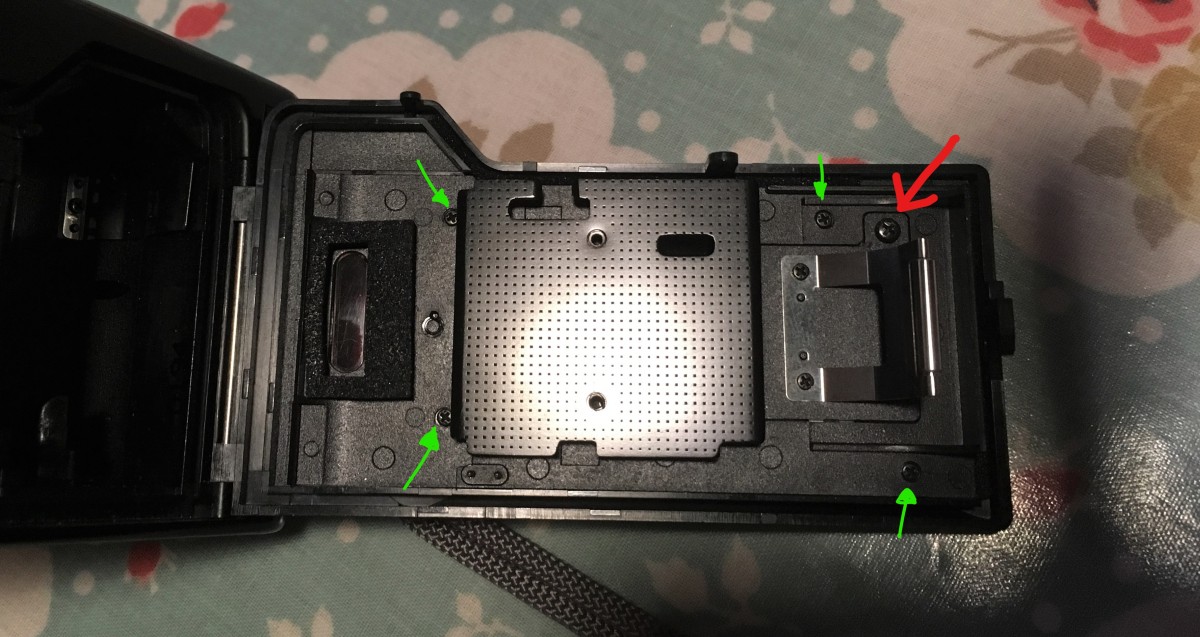
There is a removable plate on which the film take up tensioner sits. Remove the one cross headed screw (marked by Red arrow).

This exposes the battery and I suspect this is how Ricoh intended you to get at it. Lever a flat small precision type screwdriver under the battery via the slot at the top. This allows you to gently lever the battery out past the small holding ridge on the top.
I couldn’t do this first time round so resorted to taking the whole databack unit off (remove 4 smaller screws marked by green arrows in the upper image). I don’t suspect this is recommend and do so at your own risk. Watch out for the rubber buttons in case they fall out.
Date Data
Setting databack is easy.
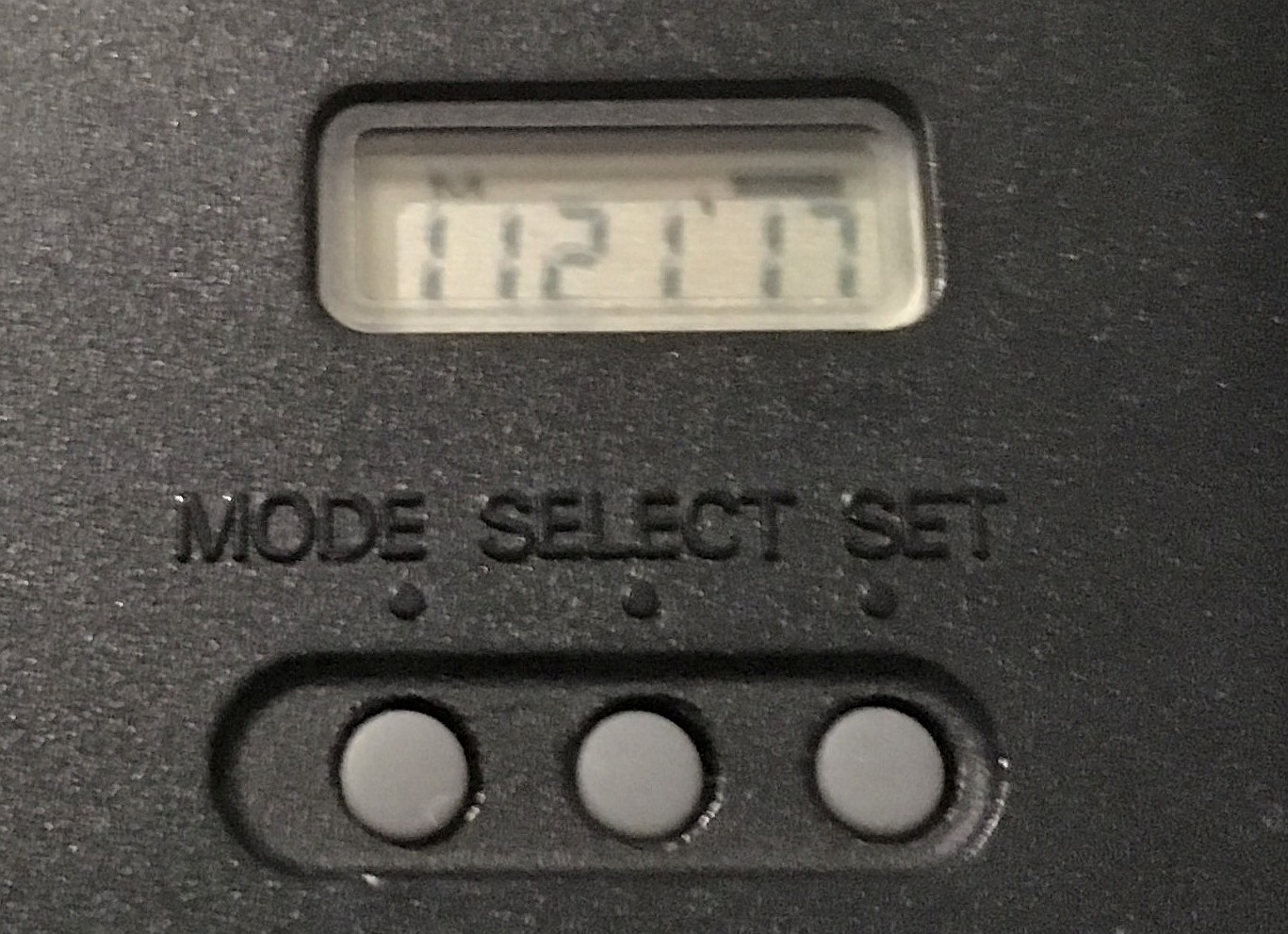
The mode button moves between the various display settings. You have various international combos of date and time (e.g. UK Day-Month-Year or the Month-Day- Year shown above). As is common with databacks you can turn off by setting to the _ _ _ _ _ _ mode. You change each setting by pressing select to highlight the setting you want to change (it flashes). The you use set button to change. Worth noting the Databack only goes up to ’19 in years

