Under £20GBP for a 8MP new waterproof camera. You may smell a scam but the iON Cool-iCam S1000 is not. Although it’s not perfect either. So let’s test it on land, in water and on two continents !
I’d actually been after a waterproof digital for a while. Prior to COVID I tramped the 3 Lochs Way with My Father in law with a Lumix G2 that spent 95% wrapped up in several plastic bags to stop it form getting damp in the typical Scottish 4 season in one day summer except with more rain and wind than usual.
But this cost less than that camera and is waterproofed.

Twenty Quid for a waterproof camera ?
Actually that’s a little wrong !
The Cool-iCam S1000 was £19.95 with a Kingston branded 32GB class 10 micro SDHC. So really the camera is more worth ~£15.
Sold by LTJDirect (a subsidiary of Morgan Computing) a well known UK purveyor of cheap Inkjet cartridges, refurbed PCs and clearance tech. And this is the latter. As whilst it is new, it is quite a few years old with a 8MP CCD. ePHOTOzine had a launch announcement for this in 2014. At the time it cost just £49.99. That’s under the price of a budget Canon or Nikon Digi of the era.
And Who exactly are iON ?
In fairness iON did seem to be a player in the mid 2010’s in the GO Pro action cam market. The company’s Air Pro 3 Wifi action camera garnered a 5 star review from Expert Reviews. There is a company selling CCTV systems by the same name & logo today but I can’t establish if they are the same company.

So what’s the deal with Cool-iCam S1000 ?
It’s USP is a waterproof camera with a waterproof rating of 3 metres. So not one for scuba divers but for kids at the beach perfect. And a s lucky would have it my better half was off to Canada and asked if I had anything she could take when she went paddle boarding. Oh Yes!!
And as predicted she fell off into the waters of Lake Ontario. In addition I ran a completely non scientific immersion in a pint glass of water test for 1hour. The camera remained fine so it’s a thumbs up from me on that
Waterproof camera come with either high price tags or limitations and this has the latter. For the price range it has limited moving parts. The lens ifs fixed focus and non zoom. It does have a lever on the side to all you to switch from landscape focus (0.5m to ∞) or close up (11-18cm)
The access bay for the micro SD card and batteries has a thick rubber pad. Rear menu controls are sealed behind a rubberised cover.
Design
Otherwise this looks like a typical budget compact except the lens isn’t motorised. Available in either Fire engine Red (as here) or Ice Blue, it’ nice nough looking but not outstanding with faux chrome and Gun metal detailing
There is a simplistic layout. just a shutter and on/off button on top plate. That odd lever for focal mode on side and on rear the 2.4″ TFT with 6 menu selector buttons. On the side is a switch for landscape and macro mode.
The micro SD card slot (up to 32GB micro SDHC) and battery (2xAAA) compartment is accessed on the base. Theis isn’t easy to open – I guess intentionally. The cover has a thick rubberised pad that protects the space within
Under the Hood
We have 8MP sensor combined with 4.8mm 1:2.8 lens. That implies a small or mobile camera level sensor. FoV is about the same as my APS-C Nikon D7000 at 31mm (aka 50mm full frame). This means we have approximately a 1/4″ sensor. Pretty tichy in 2014 and TBH pretty titchy a decade before that.
Interesting you can set the MP resolution to 16MP but the manual is clear this is a 8MP sensor camera. That 16MP will be interpolated and best left alone. At least iON didn’t try to sell it as the resolution. Video mode is VGA @ 30fps with audio.
Metering is listed as multi segment, center (weighted) and spot. No details of number of segments is given.
Aperture seems to be fixed. I managed to get the shutter between 1/4 and 1/1000 of a second.
The aperture might sound wide but is actually equivalent f/26 on a full frame camera so it has bundles of depth of field.
ISO GO-GO ?
On the ISO front you can set shoot auto or 100-800 ISO in full stops. Interesting auto also offers a 50 ISO and only goes to 200 ISO.
When checking the ISO out I used a low light setting Oddly all the shots ended up having a f/2.8 and 1/4 aperture. The 100 ISO shot was notably under exposed confirming 1/4 second is as slow as we go.
But there’s a problem. Remember the low light ISO test well all the shot had the same exposure. Now the 100 ISO was clearly underexposed but the rest of the shots looked erm.. identical and there was no huge difference in image quality from 200 ISO to 800 ISO


Odd but hey the 800 ISO was nearer accurate exposure and latitude just carried it over.
But it isn’t the case. I took a second set of shots of a light bulb. This time 100 ISO came in notably slower at 1/60 but from 200 ISO up all the shots were just 1/125 and we know this camera can easily go up to 1/1000 shutter speeds.
So was someone over egging the pudding ?
Flash & Storage
Standard weedy flash. No info is given but looks okay for 1-3metres only. Only settings are off, auto and force on. It does not work in the macro mode.
Storage is micro SD slot in the battery compartment. Up to 32GB micro SDHC cards can be used. The compartment also has a USB mini B port. You need to turn the camera on for this to work.
Batteries
Just 2 AAA batteries need but this thing does chew through batteries. Worth noting opening the battery compartment resets the clock every time but not most other settings. And it’s a issue that others have notice on reviews left on Amazon .
LCD
The LCD is the reason this camera didn’t seem much life in Canada. My wife found the screen to dark and I would agree. Images on it are not representative. And again others describe the same issue on the Amazon reviews.

It isn’t great in bright light either but not the worst I’ve seen I suspect. Otherwise it’s your typical 2.4″ TFT low resolution (? VGA or even QVGA) screen.
Menu
Simplistic but clean.
You can set the resolution, quality, WB, metering and ISO on the first page of camera options. White Balance has auto plus 4 presents and no user definable. This is pretty weak.
Irritating to to do EV compensation you need to get to the second page (±2.0 EV in 0.3 steps). You also need to be here to get to the self timer. This screen also has the sharpness option and the effects (à la scenic modes).


These include the usual suspects of sepia, B&W, colour tints , negative and a vivid mode (see above). But there are 2 interesting modes. Lomography adds a corner vignette but pencil sketch is by far the more interesting.

Hitting M on the rear allows you to swap into movie mode and vice versa. Alight tap on the on/off button lets you cycle on screen info in shooting mode on and off.
In Use
You need to hold down the on button for a wee moment for this to come on. The LCD as mentioned is a issue. There is a little lag between shutter press and image.
Test results for the Cool-iCam S1000
This actually proved okay.
It has a small sensor and a cheap fixed focus lens but it does okay with this combination.
-Exposure
Let’s begin with exposure. Broadly this is okay but does struggle with heavy backlighting which is odd if it its a true multizone segment metering.
As mentioned before I don’t think it can actually use an ISO faster than 200 ISO despite the options. There is another issue in very bright light as f/2.8 1/1000 & 50 ISO = 14 EV, meaning a camera geared for use on a beach will end up over exposing on Sunny days. I think you can see that on some shots in the highlights.
Equally with just 200 ISO and a minimum shutter speed of 1/4 second don’t expect much in the way of low light performance
There is a saving grace , in that the camera has okay dynamic range. Although the sensor screams mid noughties, it range is more cheap 2010’s sensor. it’s not spectacular but better than I honestly expected.
-Colour Balance
On the whole in daylight this does okay but every so often your shots end up looking that they had that slightly off tint that some old photo labs used to do prints with.. Indoor it is limited because of the limited WB options. I tend to get a bit of a cast (often blue ) under LED lights.
Low light conditions out doors tens to ting blue.
Easily corrected in post as here

-Optics
Look – you were never going to get a razor sharp image. This has a cheap lens with no focus. But the landscape mode whilst not sharp is not bad. It does soften a bit nearer the 50cm limit. It also maintains it’s focus across most of the frame which is impressive.

Macro mode is probably best ignored. It’s not that if you get within that narrow 11-18cm range, don’t shake – you can’t get good shot. It’s just like you’ll take dozens to do that. It also has noticeable worsening towards the frame edges.
There is some pincushion distortion but it’s not bad. The images however do show considerable artefact and fringing when you zoom in. There is also over-sharping evident even on normal settings with Hi-Quality. Take this image.
And here’s the close crop
Still for modern social media sharing or album prints it’s more than fine
One oddity is the digital zoom. Files still take up the same pixel and file space. This image was taken without zooming
And here is a shot taken from same angle using a digital zoom. It has the same resolution and the zoomed shot is actually bigger in file size.

The image is interpolated clearly and weird processing goes on. Here is just a close crop of the non zoom image for comparison .
– Video
Fixed focus at VGA with no Image stabilisation, it was never going to be great. But hey it works and was actually better than it sounds. I’ve a wee set of example footage below
Alternatives to the Cool-iCam S1000
There really isn’t anything at this price point to compete. Digital Camera World recently published their 2023 list of the best waterproof cameras with the only camera matching it for price was a film Kodak Splash disposable which cost a few quid more.

The cheapest digital they list is the Kodak PIXPRO WPZ2 seen as a budge model for about £160. Some Go Pro clones may do the job for much cheaper but still 3-4 times the cost of the Cool-iCam S1000.
A quick look on the ‘bay doesn’t hold much hope. There are a pile of cheap Chinese no name waterproof kids cams that are cheaper and a few old and duffed up aged Olympus and Fujifilm waterproof cameras (so the XD card you’ll need will cost more than £20). But our camera comes in as the first new named brand camera.
Oh! this way better than those actually more expensive but awful Scameras from Wish & AliExpress.
Final Thoughts on the Cool-iCam S1000
I’ve recently reviewed a lot of crap cameras and Cool-iCam S1000 isn’t one.
It is far from perfect. The LCD is woeful, exposure has issues and image quality is so so. But for 20 quid you get a camera that works and takes okay image good enough for web use and album prints and one that you can get wet.
And all for the price of a film disposable.
And it makes it perfect as a take anywhere you would get worried or carry a beat up camera or even say a disposable film camera. It’ll cope with the weather or even going for a dunk. And yes hand it to your kids to use a cheap but okay-ish camera (expect moans about the LCD though) Yup you might need to tweak an image or 2. But for the money it is still abudget bargain.

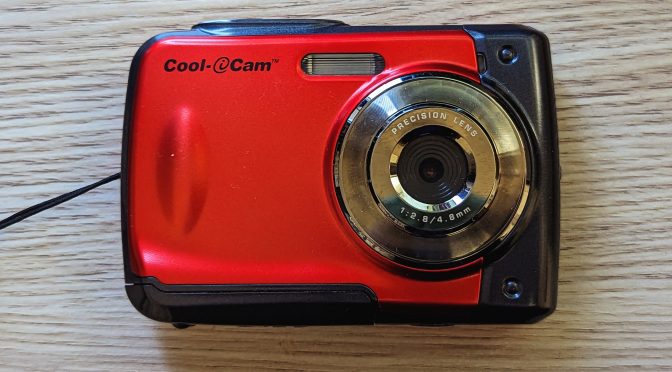
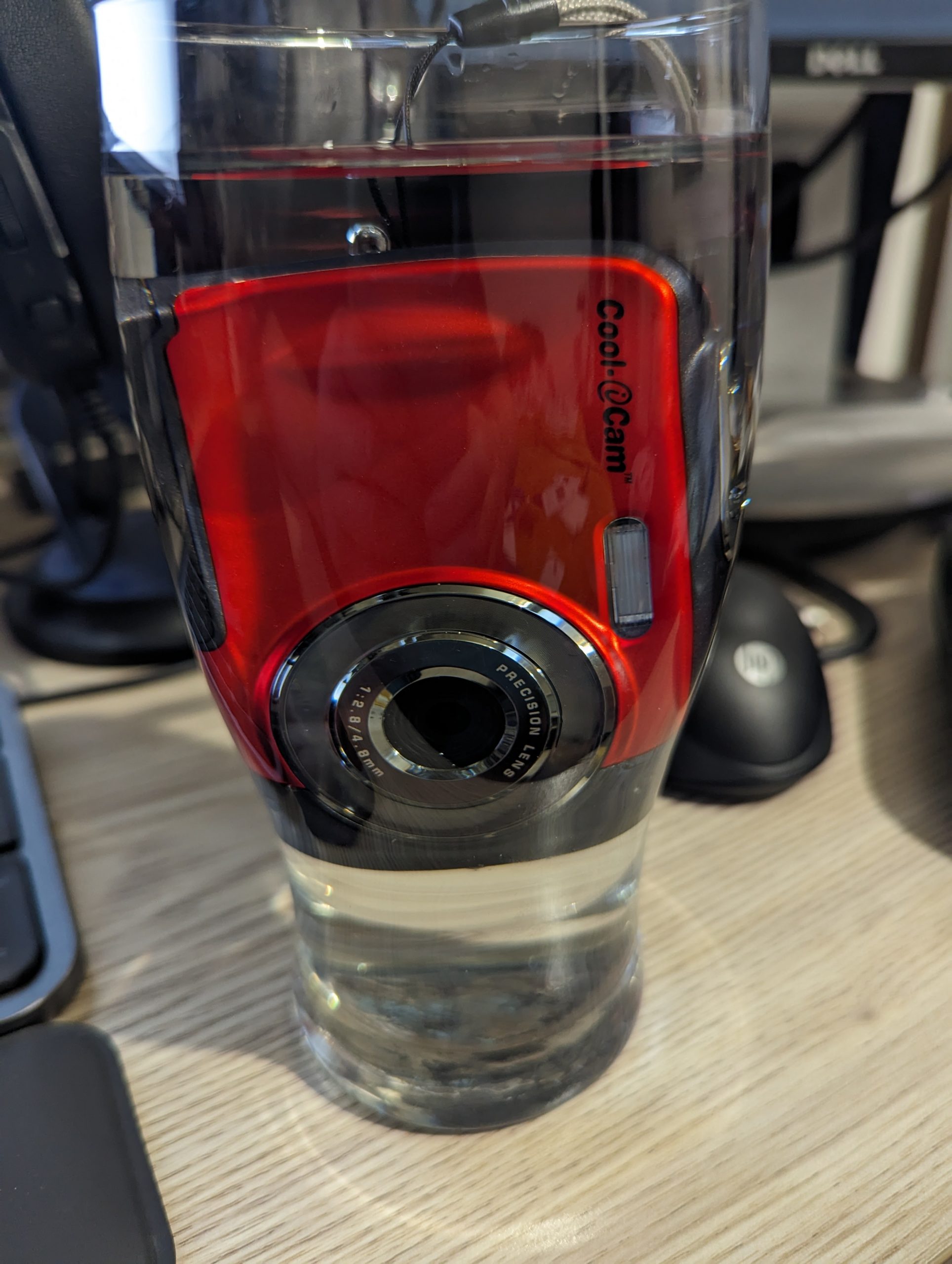





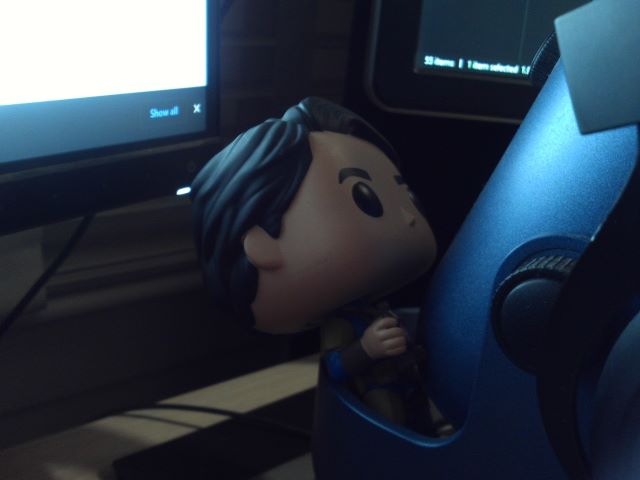





Been looking for a cheap waterproof camera for a while but just last week I picked up a secondhand Olympus 6010 for £20 bit bashed up seems to work ran it under the tap. Only after ordering did I realise they do not use SD cards but just hoped it would come with one of those XD cards, well it didn’t it was better it came with a XD card adapter to use micro sd.